はじめに
アリエクで発注した27MHzアンテナが到着しない…
なのでUV-K5のファームウェアをカスタマイズしてみた。
参考にしたサイトなど
GitHub - ludwich66/Quansheng_UV-K5_Wiki: Quansheng UV-K5 Firmware
Quansheng UV-K5 Firmware. Contribute to ludwich66/Quansheng_UV-K5_Wiki development by creating an account on GitHub.
Quansheng_UV-K5_Firmware/uvmod_kitchen at main · amnemonic/Quansheng_UV-K5_Firmware
Quansheng UV-K5 Firmware. Contribute to amnemonic/Quansheng_UV-K5_Firmware development by creating an account on GitHub.
uvmod_kitchenを使う
Pythonが必要なので、無ければ最新版をインストール。

Python Releases for Windows
The official home of the Python Programming Language
インストール時に”Add Python.exe to PATH ”にチェックを入れておく。
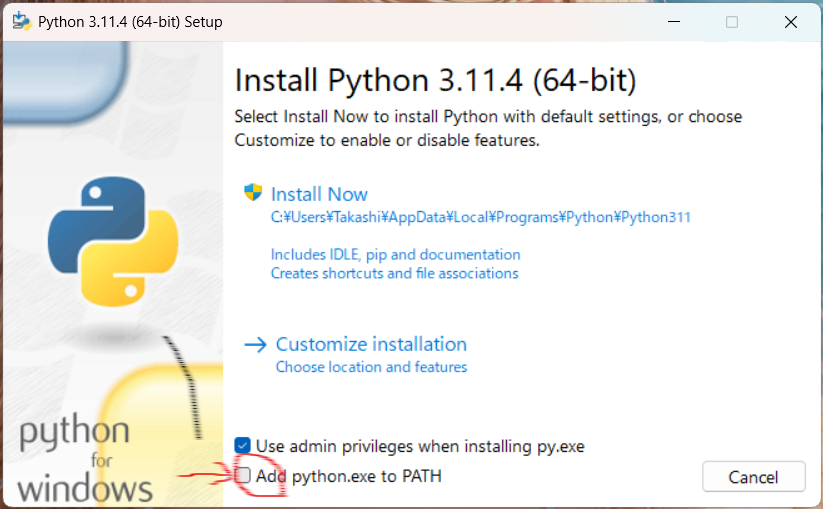
次にhttps://github.com/amnemonic/Quansheng_UV-K5_Firmware/tree/main/uvmod_kitchenからファイルをダウンロード。
必要なものは
- build.bat
- build.sh
- k5_v2.01.26_publish.bin
- qsfirm.py
- mod_more_freq_steps_and_backlight_duration.py
- mod_custom_freq_ranges.py
- mod_piotr022_rssi_sbar.py
- mod_disable_tx_completely.py
- mod_battery_icon.py
これらを同じフォルダに入れておく。
build.batを編集する
テキストエディタなどで編集しよう。
python qsfirm.py unpack k5_v2.01.26_publish.bin temp\fw.dec.bin temp\fw.ver.bin
:: mods by https://github.com/piotr022
:: please choose only one of them and always
:: place as first mod in this batch file
mod_piotr022_rssi_sbar.py temp\fw.dec.bin
rem mod_piotr022_rssi_printer.py temp\fw.dec.bin
:: here comment or uncomment mods
python mod_battery_icon.py temp\fw.dec.bin
rem python mod_negative_screen.py temp\fw.dec.bin
rem python mod_change_contrast.py temp\fw.dec.bin
rem python mod_mic_gain.py temp\fw.dec.bin
rem python mod_custom_font.py temp\fw.dec.bin
rem python mod_custom_font_DO7OO.py temp\fw.dec.bin
rem python mod_custom_font_VCR.py temp\fw.dec.bin
python mod_custom_freq_ranges.py temp\fw.dec.bin
rem python mod_custom_noaa_freqs.py temp\fw.dec.bin
rem python mod_custom_steps.py temp\fw.dec.bin
python mod_more_freq_steps_and_backlight_duration.py temp\fw.dec.bin
python mod_disable_tx_completely.py temp\fw.dec.bin
rem python mod_enable_tx_50to850.py temp\fw.dec.bin
rem python mod_enable_tx_50to850_except_airband.py temp\fw.dec.bin
rem python mod_menu_strings.py temp\fw.dec.bin
rem python mod_custom_bootscreen.py temp\fw.dec.bin
rem python mod_enable_swd_port.py temp\fw.dec.bin
python src\new_0x051f_handler\mod_051f_ramreader.py temp\fw.dec.bin
:: end of mods
python qsfirm.py pack temp\fw.dec.bin temp\fw.ver.bin k5_v2.01.26_MODDED.bin
mod_more_freq_steps_and_backlight_duration.pyを改変
new_freq_steps = [2500, 5000, 6250, 10000, 12500, 25000, 8330, 500000, 10, 1250, 20000,1000]mod_custom_freq_ranges.pyを改変
new_freq_low_limit = [50_000_000, 18_000_000, 136_000_000, 174_000_000, 350_000_000, 400_000_000, 470_000_000]
new_freq_high_limit = [76_000_000, 135_999_900, 173_999_900, 349_999_900, 399_999_900, 469_999_900, 1300_000_000]
これで18MHz-1.3GHzまで受信できる…かもしれない。
後はbuild.batを実行すれば、「k5_v2.01.26_MODDED.bin」が生成されるのでアップデータで書き込むだけです。
画面のフォントや濃度調整なんかのmodも面白そうですね。

コメント